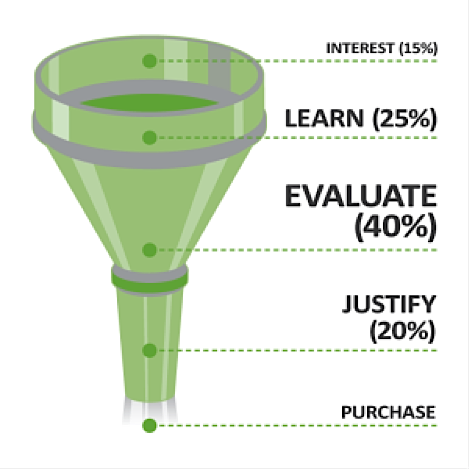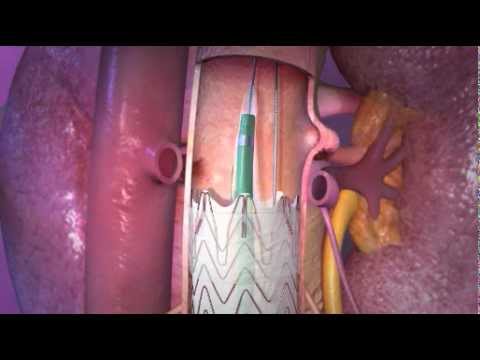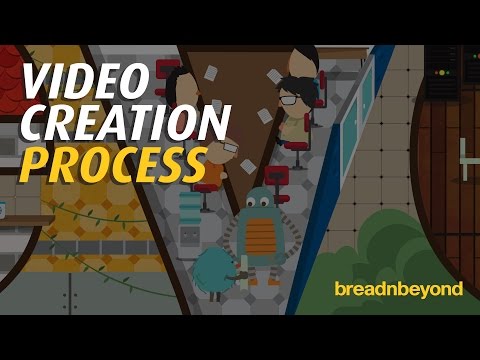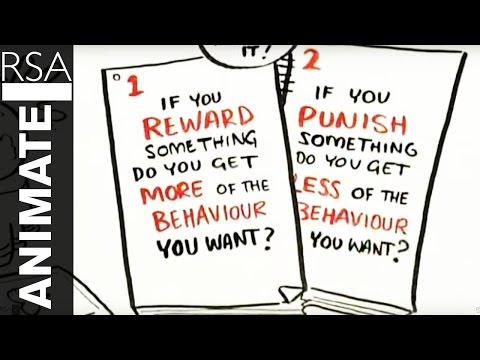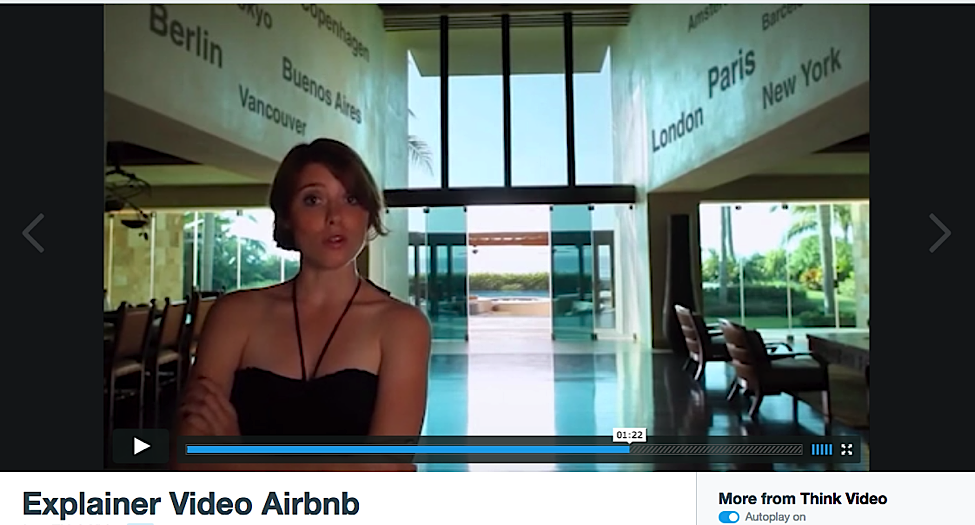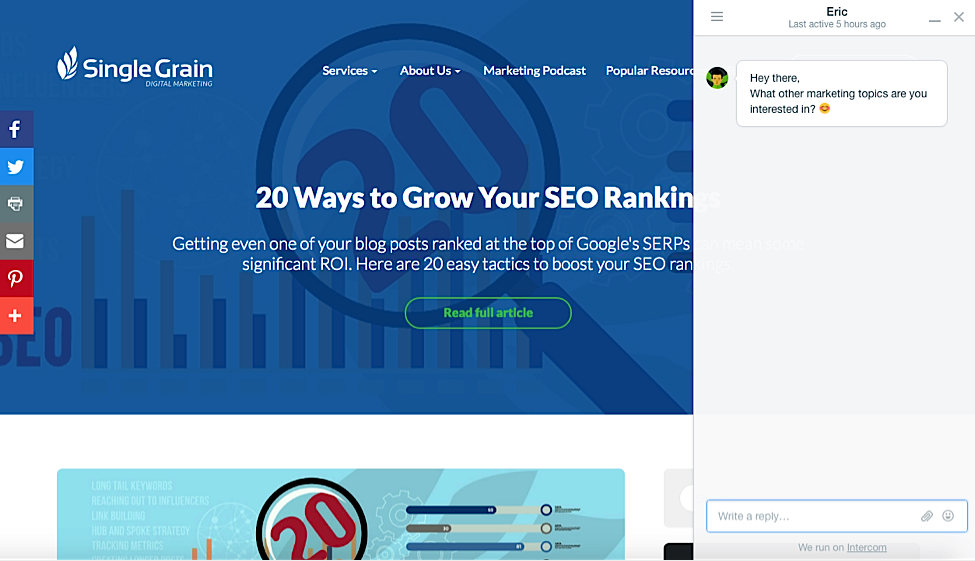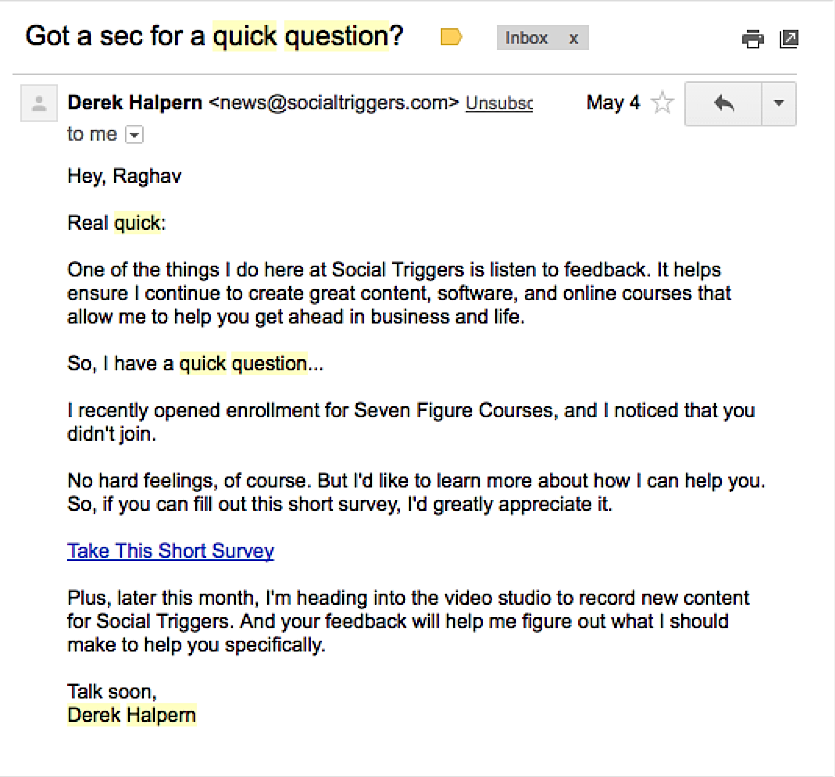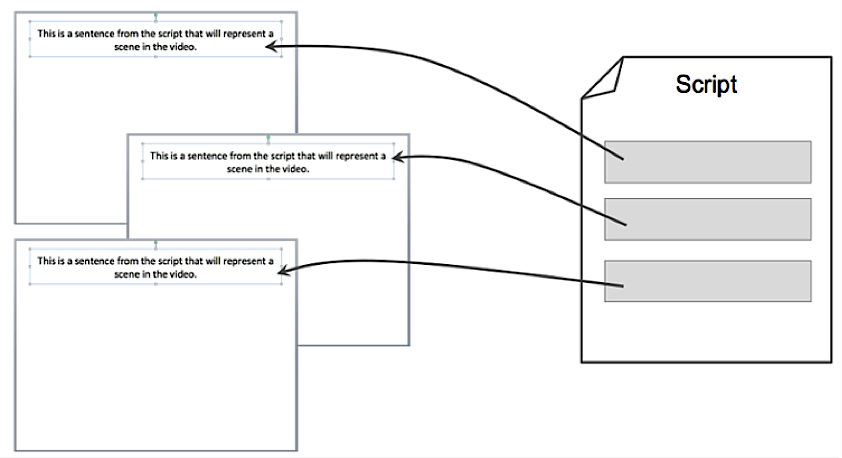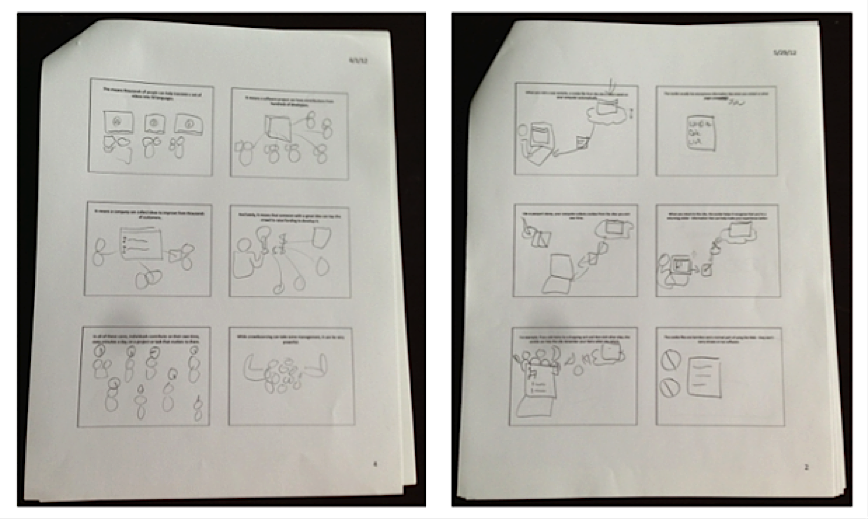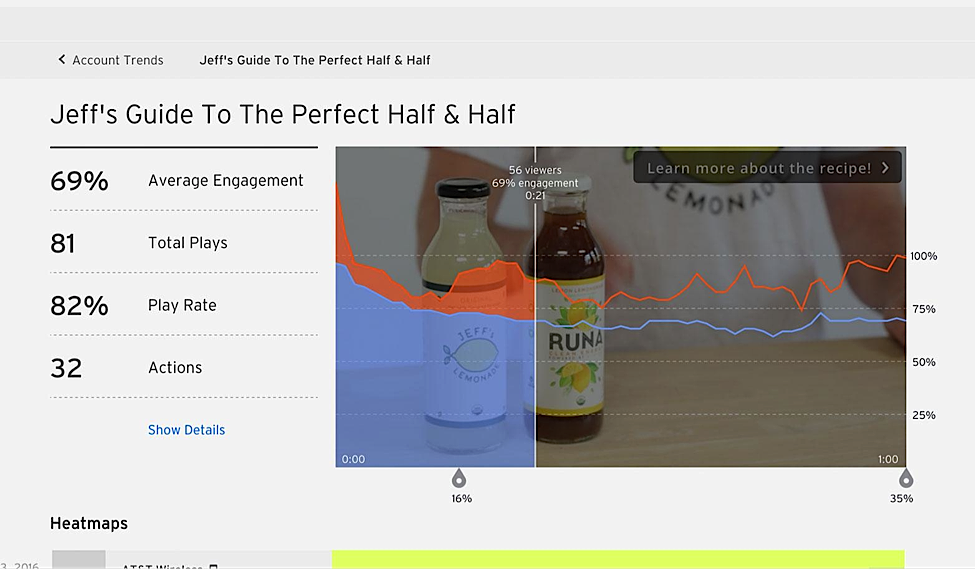How to Craft a High Converting Explainer Video
[Free Consultation] Are you spending money on advertising but not getting the results you want? Are you looking for more sales and leads but have no idea where or how to start? Get help from our world-class marketing experts in a free consultation call.
Click Here To Schedule Your Free Consultation Now
Did you miss the previous post in this video marketing series? No worries, you can catch up right here: How to Use Snapchat for Video Marketing
Explainer videos can be a great way to give prospects a quick understanding of what your business does, and boost conversions at the same time.
People don’t want to spend a lot of time consuming information that may or may not be necessary, so they look for ways to digest info in the most efficient way possible. That means consuming content in video format rather than text, when available.
That’s why explainer videos tend to work so well. People can hit “play” and get a quick sense of what your business does instead of reading pages and pages of text.
Check out this explainer video from Mint:
Notice how the video doesn’t give extremely detailed information about the product? It just talks about the audience’s pain points, gives a general idea of how Mint can solve them, and provides a sense of the brand as a whole.
Data shows that most senior business executives would rather watch videos when it comes to making purchase decisions instead of reading text. If you’re selling to businesses, then those people are your decision makers. In fact, when CrazyEgg added an explainer video to their homepage, they saw a $21,000 boost in monthly revenue.
Dropbox’s entire homepage initially consisted of just one explainer video, which resulted in a 10% increase in sign-ups—and a 10% increase in conversions (and with 100 million users, that means 10 million new customers!).
When Salesforce’s Work.com added an explainer video to their homepage, their conversion rates increased by 20%. Up to 30% of their website’s visitors ended up watching the video.
In this post, I’ll show you how to create a high-quality, high-converting explainer video for your brand. But before that, we need to understand how exactly explainer videos help your business in the context of your marketing funnel.
The Big Picture
When following any marketing tactic, it’s important to first understand how it fits into your overall strategy before diving in. If you keep trying tactic after tactic without understanding the big picture, you’ll end up feeling frustrated and frazzled when you don’t get results.
Let’s take a look at the ideal video marketing strategy at each step in the buyer’s journey, and how explainer videos might fit into that.
According to Vidyard, this is the ideal content mix you should be striving for throughout your funnel:
Only a small percentage of your video marketing should be geared towards driving interest at the top of the funnel. Most of it should be saved for the evaluation stage, when leads want to be educated about your business, compare it to other competitors, and be led into the purchase.
Explainer videos fit into the top of the funnel.
They’re meant to give new prospects a good sense of what your business does, explain how your product can help them, and then present them with a call to action to move them down your funnel. This means encouraging prospects to get a free trial or join your e-mail list and receive more helpful resources as they make their way to a purchase decision.
Learn More: The Ultimate Guide to Creating Your Marketing Funnel
How to Produce a Great Explainer Video
Most videos focus on production quality over everything else, or tactical details like what kind of camera is being used to film. But the process of producing a video that’s aimed at generating conversions is a bit different from producing a regular video.
Here’s how to produce a high-quality explainer video.
Choose Your Video Style
There are different types of explainer videos that you could produce, and each has its pros and cons.
1) 2D Animation
2D explainer videos can cost anywhere between $1,000 and $5,000, which is within budget for many small businesses.
Here’s an example of a 2D video:
2) 3D Animation
3D animated explainer videos can give your business a more “dynamic” feel. This can be especially helpful if your company sells a physical product that requires a deeper level of explanation.
For example, here’s a 3D video from a medical device company that shows the device in action:
These types of videos can range between $10k-$30k to produce.
3) Moving Typography
Moving typography can be great for storytelling. According to Idea Rocket Animation, viewers can’t help but watch text leap onto the screen while the narration is going on in the background.
Breadnbeyond did something similar in their explainer video:
This can also cost between $10k-$30k.
4) Whiteboard Animation
Whiteboard animation is the most popular type of explainer video. These types of videos depict someone drawing on a whiteboard that closely follows the narration of the video.
These types of videos can cost between $3k-$10k to produce.
5) Live Action
Live action explainer videos are, obviously, shot with live people. These videos can help add a different level of depth to your business, and add a personal connection that wouldn’t be possible with other types of videos.
Costs for production have a big range here: anywhere from $1k-$50k, depending on the production agency you hire and how capable you are of filming it yourself.
There are a variety of things that go into producing a high quality live action video. Here are some things that factor into the cost of hiring an creative agency to produce a live action video, broken down at each stage of production.
Pre-production:
- Conception and script creation. Before filming your live action explainer video, you need to have someone come up with ideas and write a compelling script. The script is a huge factor in terms of generating conversions, so this is something that you don’t want to skimp on.
- Project management. When you hire a creative agency to produce a video, you also have to deal with other costs, such as booking a crew, scheduling, and organizing the project from beginning to end.
- Talent search. When shooting a live action video, you need to find people who are good on camera so that you can present the best image of your company. You also need to choose a good location for filming.
- Production design. You’ll have to find a studio to film your live action explainer video. Depending on the location and what you decide to do, the studio may have to be built from scratch.
Production:
- Crew. Once you start production, you have to start thinking about all the people who will be involved in the production process. For example, you’ll probably need a lighting person, a camera operator, a director, production assistants, etc., on the set during the day of the shoot. These costs need to be accounted for.
- Equipment. You’ll need production equipment, of course. These include things like cameras, sound equipment, lights, and more.
- Locations. Location will differ based on where you want to film the live action video. Maybe filming in your company’s office will work, or maybe shooting elsewhere is better.
- Talent. Lastly there’s issue of bringing on proper talent. While you could use people from your company as your video’s cast, it may take longer to film if they’re not comfortable or natural on camera.
Post-production:
- Editing. Once production is over, you need to budget time for editing the video, going through all the footage, and piecing it together.
- Video design. You may need to bring other staff members on board if the project will contain other pieces, such as graphic design, animation, etc. You’ll also have to add music to provide the right mood or stock photos to make it more descriptive.
Of course, not all businesses will need to make use of all these elements. You might still be able to produce a high-quality live action video on a low budget if you’re able to handle many of these things on your own.
Learn More: 20 Pre-Production Steps to Successful Video Content
Check out Airbnb’s live action explainer video:
They used live action because they wanted to show how staying in an Airbnb “feels.” While the main actress in the video is talking about the experience of booking accommodations on Airbnb, the camera shows comfortable and beautiful locations around the world that “feel like home.”
For a company like Airbnb, this is an appropriate format because live action videos can show viewers what it’s like to stay in an Airbnb. However, for a medical device company, a 3D animation video is ideal because it allows them to explain the intricacies of the medical device as they show how it works.
Choosing the right video style entirely depends on your business and what you’re trying to communicate through your explainer video.
Treat Your Script Like a Sales Page
One of the most important part of an explainer video is the script.
If the goal of the video is to convert viewers to e-mail subscribers or customers, then it’s important to write a script that does more than just tell viewers what your company or product does. You need to integrate a sales pitch into your video. In other words, format your script like a sales page.
Before writing your script, you need to get a good sense of what motivates your customers, what causes them to buy, and the objections they currently have that are keeping them from purchasing from you. One way to gather this data is by using a service like Qualaroo. That way, when users land on your homepage, you can ask them questions like:
- “What else would you like to see on this page?”
- “What’s your biggest concern about [company’s product]?”
- “What questions do you have about [company’s product]?”
You can also use a tool like Intercom to encourage site visitors to answer your question by messaging you directly. At Single Grain we use Intercom to ask visitors what marketing topics they’re interested in so that we have a better idea of what to write about on our blog and website in general. For example, some visitors get the question: “What other marketing topics are you interested in?”
You can also gather data from customers through other channels.
Derek Halpern from Social Triggers sent out a survey to the people on his e-mail list who didn’t join his course when it launched. By better understanding why they didn’t join, he was able to update his marketing materials as needed for the next launch.
Similarly, you can gather data on your audience’s pain points, fears, and objections so that you can use them to produce a high converting explainer video.
Once you understand your audience’s potential objections, you’re ready to start crafting your script. You’ll need to answer all their objections within a 2-3 minute window, so your script format should resemble that of a sales page.
Here’s an example of how CrazyEgg wrote their explainer video script, which resulted in an additional $21,000 in monthly revenue.
- State what your company does. The first step is to state a good tagline that succinctly conveys what your company does. For example, CrazyEgg’s tagline was “The heatmap tool that shows you why your visitors aren’t converting.”
- Explain the problem. As with any sales pitch, the explainer video should start with a good, vivid description of the problem that your viewer is having. If you’re selling security software, then that problem might be the fear of a hacker getting their hands on confidential company data. For CrazyEgg, it was explaining to customers the difficulty of understanding why visitors were leaving the site, and how current tools don’t do a good job of solving the problem.
- Create a transition. After you explain the problem, use the same words as your customers to describe their specific situation. If you did a good job of collecting data upfront, then this should be as easy as copy and pasting quotes into your script. From here, you can transition into talking about why you created your product.
- Talk about your product. Once you set the foundation, viewers are ready to hear about your product or service in depth. If you have a software product, show some visuals of what it looks like to use it. CrazyEgg showed visuals of heatmaps that the product generated, since that’s the core component that viewers are looking for.
- Have a clear call to action. Just like a sales page, at the end of the explainer video you need to tell people what to do next, whether that’s signing up for a free trial version of your product or opting in to an e-mail list. This is also the time when you have to answer any initial objections that viewers might have about using your product. The objections that people had about using CrazyEgg was that it was too costly and that it might not be easy to use.
- Answer final objections. You should address all the major objections you discovered when doing your customer research. For CrazyEgg, some of these final objections included whether the product would slow down their site and what sort of sites it worked for. You can gather these objections from survey data, or if your product already has a wide range of customers, use the FAQs.
- Use social proof as your final close. A good way to end the explainer video and address any final concerns that viewers might have is to include social proof. You might add a snippet of a testimonial from a satisfied customer or logos of well-known companies you’ve helped.
A good explainer video script is engaging, hooks the viewer by accurately describing their problems in their own words, paints a picture of your solution, and ultimately uses sales triggers to get them to take action.
Storyboard Your Video
Once you’ve written a script that speaks to your audience’s concerns and pain points, it’s time to start the process of producing the video.
When you write an article, it’s good to start with an outline to plan out the “flow” of the post before you even start writing. Similarly, it’s wise to create a storyboard to plan out the flow of your explainer video.
If you’re working with an agency to produce your video, this is something you can hand off to them to make the production process easier and, most importantly, to help set the right expectations of what you’re looking for.
Storyboards are rough outlines of the different parts of the explainer video, which means that it can be hand-drawn or use basic tools.
Go Animate recommends that you keep your storyboard as simple as drawing boxes on a sheet of paper. Groove HQ’s explainer video storyboard consists of a series of PowerPoint slides with screenshots and a quick description of what each slide represents.
Here’s how to create a good storyboard:
1) Add Scripts to a Series of Blank Slides
First, open up PowerPoint or Keynote so that you have a series of blank presentation slides in front of you.
Then start adding pieces of your script to each slide, so that it represents a single “scene” from your explainer video. This process helps break down your script into scenes for your video, and is also a way to sketch out the visuals that you’ll present for each scene.
2) Sketch Your Story
Drawing storyboards on the computer is hard. It’s much simpler to just print out your slide deck that breaks down each scene of your video and sketch the corresponding visuals.
This probably won’t look very good, but remember that it’s just a rough storyboard outline so your video producer can get a good sense of what your video will be about.
Here is an example of what a storyboard might look like at this stage:
Printing out your preliminary storyboard helps you visualize how you’ll actually communicate what’s in your script on video, so this is a good time to go back and make any change to your script. It’s much easier to handle these things before delving into the production stage.
Find the Right Person to Create Your Video
There are two parts to producing an explainer video: creating the visuals and creating the audio, like voice-over narration.
If you’re creating a live action video, then the actors will do their own talking. But if you’re creating, 2D or moving typography video, then you’ll need separate people to handle your visual production and your narration.
The cost of a voice-over for a short explainer video (two or three minutes) should only cost a few hundred dollars.
If you’re producing an animated or typography explainer video, then you don’t necessarily need to hire an expensive agency to produce your video for you. In fact, you can hire freelancers for anywhere between $500-$2,000 depending on the style of video you’re producing. This is probably the best option for a startup, early stage, or mid-sized company looking to boost conversion rates on a website.
However, if you’re producing a live action video as Airbnb did, then it may be smart to invest in higher-end production quality to get proper lighting, a good cast, and visuals that reflect the professional message you want to convey.
You don’t want to cheap out with a video that looks like this.
Test Your Video with Your Audience
If you’re creating a high-end video that costs a lot of money and takes up significant production resources, then it’s best to concurrently run it by a small test group to make sure that the video has the desired effect on your target audience. The last thing anyone wants is to spend tens of thousands of dollars for a video that doesn’t increase conversions or generate ROI for your business.
Once your video is produced, run a test to measure whether your home page gets more conversions with or without your explainer video. You can use a tool like Optimizely, which allows you to easily A/B test website elements without needing to know how to code.
Another great way to measure your video’s engagement is by uploading it to your Wistia account first and then embedding it on your site. Wistia has comprehensive video analytics that are much more detailed than those you can find on other platforms, like YouTube. For example, Wistia has an analytics feature called video heatmaps, which allows you to see which parts of a video people have watched, re-watched, or skipped.
This data can tell you whether your videos are resonating with your audience and which parts of your video are contributing to your conversions. Wistia’s engagement graphs can also help you measure dropoff in your videos, and integrate that data with Google Analytics.
If you use other marketing automation tools like Salesforce Pardot, HubSpot, or Marketo, then Wistia has even more features that can help you make use of your video marketing data. For example, you can combine Salesforce Pardot and Wistia to automatically track and score leads based on their video marketing viewing behavior.
This will help you create custom drip campaigns based on the parts of your explainer video that your leads have already watched. By segmenting your list by their video watching behavior, you can tailor content for your audience even further, which could increase conversions.
Ultimately, the goal of creating an explainer video is to boost conversions, and setting up the right analytics is crucial to measure that.
Read More: How to Use Scarcity on Your Landing Page to Skyrocket Conversions
Explainer Video Case Studies
Let’s take a look at a few examples of companies that produced high converting explainer videos.
Fullscript
Fullscript (formerly HealthWave) used explainer videos to boost web conversions from 3% to 7% almost overnight.
Fullscript is a business that helps health professionals send natural health products to their patients. They developed an explainer video targeted to healthcare professionals to help them better understand the value prop of their service.
Healthcare professionals needed to see the benefits of using an online dispensary and the time it took to set up so that they could be confident that they wouldn’t have to spend more time out of their busy schedules to manage it.
Because Fullscript wanted their target audience to relate to the video at a deep level, they hired an agency which used a live action style of production. Because the healthcare industry involves treating patients, which can be pretty emotional, a live action video was the best format to capture that story.
They also included animated overlays of their product (the Smart Dispensary platform UI) within the live action video.
Once the video was produced, they made it the focus of their landing page and even removed some of the surrounding text. Once viewers saw the video, the call-to-action was to fill out a sing-up form .
You can check out the video on Fullscript’s website.
After testing web conversions before and after, they found that the explainer video doubled the rate of signups and their conversions jumped from 3% to 7% almost immediately. This helped them reach their next round of funding.
CrazyEgg
CrazyEgg used Demo Duck to produce their explainer video.
CrazyEgg is a tool that helps businesses better understand how people are interacting with their website, and what makes them leave. Users have access to website heatmaps so they know where users are clicking, where they’re not clicking, and how usability can be improved.
The problem was that CrazyEgg was having trouble communicating their message quickly and effectively to new website visitors, so they produced an explainer video to keep people from immediately hitting the back button.
Demo Duck decided that a short animated video would do the job of presenting CrazyEgg’s product to new visitors. The goal was to communicate CrazyEgg’s value proposition more effectively to new visitors, which ultimately boosted conversion rates by 64% and revenue by $21,000 per month!
Conclusion
With attention spans shrinking by the day, it’s getting harder and harder to “cut through the noise” and keep new website visitors hooked.
There are a variety of reasons why using videos on your site is a more effective way of keeping prospects engaged. In fact, survey data shows that people are 85% more likely to purchase a product once they see an accompanying explainer video. People want to digest information as quickly as possible and video is a much more efficient way to do that compared to text.
Keep in mind that the same sales page fundamentals apply to structuring your video script: provide an introduction, explain the problem in your prospect’s own words, transition into talking about your product’s features, end with a strong call to action, and include social proof elements to break down any final objections.
If you focus on those things, you’ll have a high converting explainer video that could potentially skyrocket your conversions.